Create a Repository (2 min)
If you are a Deutsche Telekom Employee
Contact the OSPO to get a repository!
Create from Template
- Navigate to https://github.com/telekom/reuse-template/.
- At the top right click the green button "use this template".
- Select "Create a new repository".
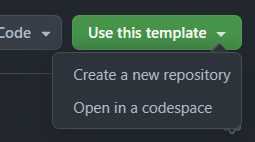
- Enter the repository details.
- Do not check "Include all branches" - that would include this documentation.
- Click "Create repository".
- You now have your own repo with the template contents.
Use an existing Repo
If you already have a repository you can simply merge the contents of the template main branch into your existing repository.
tip
You can either do this manually by downloading the files and combining the contents of the directories, or by adding the template as a new remote to your local repo and merging the template main as you would any other remote branch.
Merge Tips
- If you have existing licensing information, you should (backup and) remove it
- For the readme, you can simply append the template readme starting with "Code of Conduct" and everything below it to the bottom of your existing readme.
- For the .gitignore, simply take the contents of the template version and paste it at the top of your existing one.